Gedit, the lightweight and user-friendly text editor that comes pre-installed on many Linux distributions, is often underestimated. While it may seem simple on the surface, Gedit can be transformed into a powerful tool for developers through the use of plugins. Here, we’ll review the top 10 Gedit plugins that can enhance your coding experience and productivity.
1. Code Commenter
This plugin simplifies the process of adding and removing comments in your code. By using keyboard shortcuts, you can toggle comments on selected lines without manually typing comment symbols.
Why It’s Useful:
- Saves time when working with large code files.
- Supports multiple programming languages.
2. Bracket Completion
Bracket matching and auto-completion are essential for coding. This plugin automatically adds the closing bracket, parenthesis, or quote when you type the opening one.
Why It’s Useful:
- Prevents syntax errors.
- Speeds up coding in languages like Python, JavaScript, and C++.
3. Snippets
The Snippets plugin allows you to create and reuse small chunks of code. You can define triggers that expand into boilerplate code or repetitive constructs.
Why It’s Useful:
- Reduces repetitive typing.
- Encourages code consistency across projects.
4. Terminal Plugin
This plugin integrates a terminal directly into Gedit’s interface, so you can execute commands, compile code, or run scripts without switching windows.
Why It’s Useful:
- Improves workflow by combining editing and execution in one environment.
- Ideal for quick debugging and testing.
5. Embedded Python Console
For Python developers, this plugin is a game-changer. It provides a built-in Python console within Gedit, making it easy to test snippets of code.
Why It’s Useful:
- Streamlines Python development.
- Facilitates real-time experimentation with code.
6. Class Browser
The Class Browser plugin generates an outline of classes, methods, and functions in your code. This feature is especially useful for navigating large files.
Why It’s Useful:
- Enhances navigation within your codebase.
- Provides a clear structure of your code at a glance.
7. Git Integration
With this plugin, you can perform Git operations directly from Gedit. It supports common commands like commit, push, pull, and diff.
Why It’s Useful:
- Saves time by avoiding context switching.
- Simplifies version control for solo and team projects.
8. File Browser Panel
This plugin adds a file browser to the Gedit interface, making it easier to navigate and open files in your project directory.
Why It’s Useful:
- Enhances project management within Gedit.
- Eliminates the need for external file explorers.
9. Word Completion
The Word Completion plugin suggests words based on the current document or a predefined dictionary. It’s great for quickly finishing variable names or function calls.
Why It’s Useful:
- Increases typing speed.
- Reduces the chance of typos in variable or function names.
10. Symbol Browser
Similar to the Class Browser, this plugin provides a sidebar listing all symbols in the file, including variables, functions, and classes.
Why It’s Useful:
- Makes navigating complex files easier.
- Helps developers quickly locate specific parts of their code.
Conclusion
With the right set of plugins, Gedit can rival even the most advanced text editors. Whether you’re a beginner or an experienced developer, these plugins can help you customize Gedit to suit your workflow and coding style. Give them a try and unlock the full potential of this versatile editor!

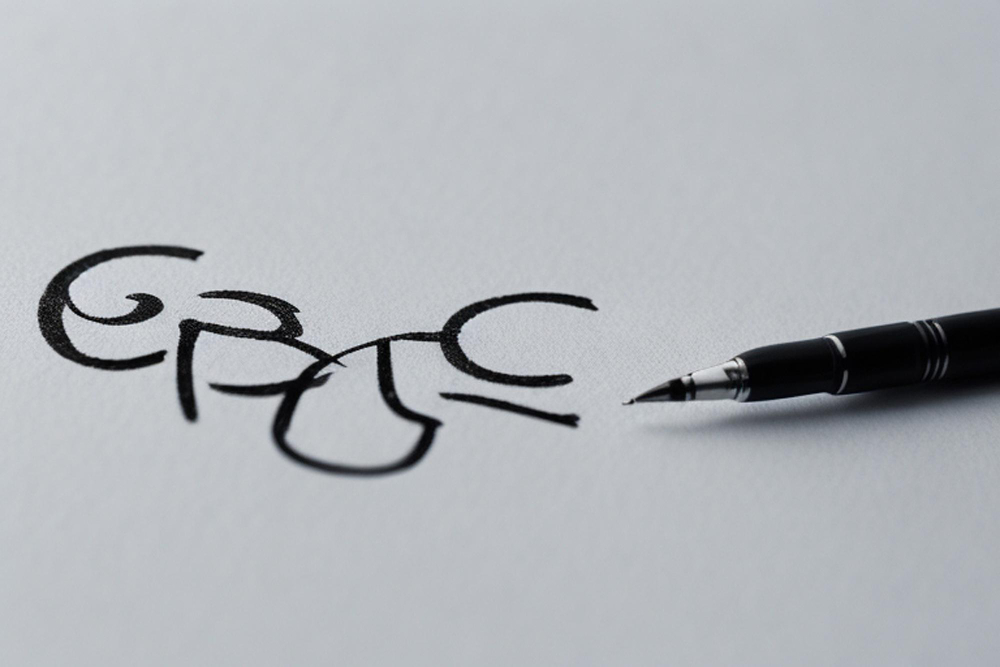
Leave a Reply